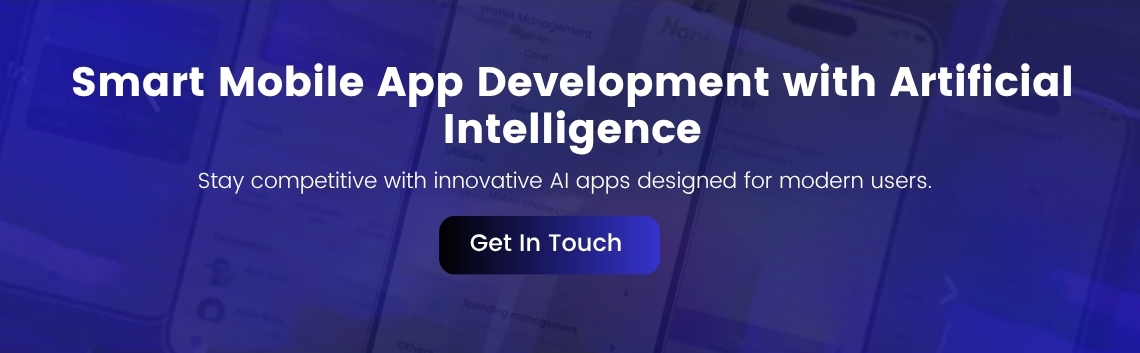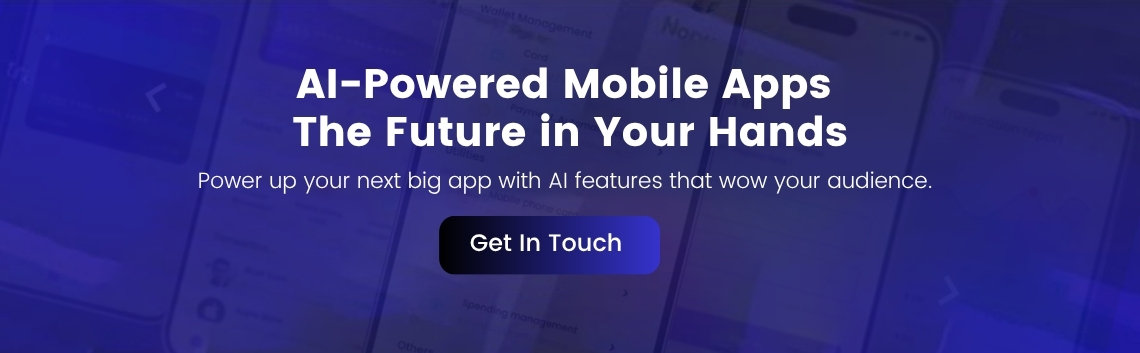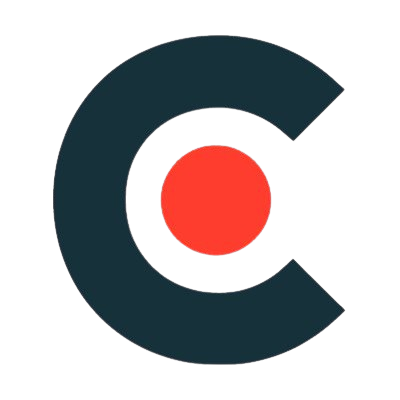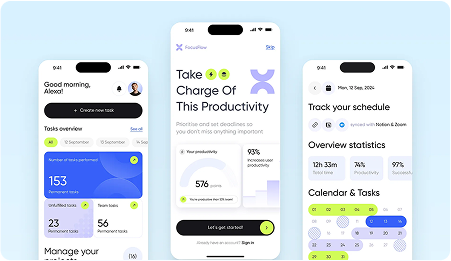The Benefits of Using Microsoft Copilot in Mobile Applications
Technology is evolving fast, and mobile applications are now smarter than ever. Businesses are focusing on intelligent solutions that automate workflows, reduce manual effort, and improve performance. Microsoft Copilot is one of those tools reshaping mobile app development by introducing AI assistance into daily coding, design, and testing processes.
Thank you for reading this post, don't forget to subscribe!The demand for AI-powered mobile app development continues to rise because users expect mobile apps to think, learn, and respond intelligently. Microsoft Copilot is making that possible. Companies like Meta App Designs are already integrating these capabilities to build smarter, faster, and more user-focused applications for global audiences.
Overview of Microsoft Copilot
Table Of Content
Microsoft Copilot is an AI-driven assistant built into Microsoft’s ecosystem. It understands natural language, automates tasks, and generates intelligent suggestions for developers. Within mobile app development, Copilot streamlines repetitive work like writing code snippets, generating UI layouts, and resolving common programming issues.
It uses advanced language models and contextual data to suggest solutions that align with a developer’s intent. In AI-powered mobile app development, this means faster build cycles, reduced human error, and improved collaboration. The integration of AI in mobile apps also ensures end users enjoy smoother and more intuitive experiences.
How Microsoft Copilot Works in Mobile App Development

To understand its impact, it’s important to know how Copilot fits into mobile app development workflows. Developers can use it to generate real-time code suggestions, debug faster, and even write documentation. It acts like a digital partner that learns from your codebase and adapts to your style.
By applying AI in mobile app development, Copilot makes technical work conversational. Developers type a prompt, and the system understands the context to provide relevant code or design logic. This reduces the time required for building core features and allows teams to focus on refining user experience instead.
The advantages of using Microsoft Copilot in apps also include seamless collaboration. Team members can co-edit code, analyze outputs, and generate summaries without switching between tools. This unified workflow improves communication and speeds up project delivery.
Key Features of Microsoft Copilot for Mobile Applications
Microsoft Copilot comes with a range of intelligent features that enhance AI-powered mobile app development. These features simplify complex tasks and support developers at every stage of app creation, from design to deployment.
One of the key features is contextual assistance. Copilot understands the entire code environment and suggests relevant functions, variable names, or logic. In mobile app development, this means fewer bugs and cleaner, more maintainable code.
Another major feature is automated content generation. For example, developers can describe a layout or workflow in plain language, and Copilot instantly creates the code structure. This supports AI in mobile apps where natural language interfaces are becoming common.
Copilot also enables data-driven optimization. It can interpret analytics within mobile applications to offer insights or generate reports automatically. This capability highlights the practical advantages of using Microsoft Copilot in apps for both development teams and end users.
Benefits of Using Microsoft Copilot in Mobile Applications

The benefits of integrating Copilot into mobile app development are substantial. The most obvious one is speed. Developers spend less time coding manually and more time improving design and performance. It automates up to 40% of repetitive programming tasks.
In AI-powered mobile app development, time savings directly translate into lower costs. Smaller teams can accomplish the same output as larger ones. The automation layer built by Copilot allows projects to scale without proportional increases in workforce or expenses.
Another major advantage is accuracy. Copilot detects syntax errors, missing parameters, or misused functions instantly. For companies like Meta App Designs, this means building high-quality mobile apps with minimal debugging. The improved precision reflects one of the key advantages of using Microsoft Copilot in apps today.
Finally, Copilot improves the learning curve for junior developers. Its contextual suggestions teach best practices naturally. As teams work on AI in mobile app development, they continuously learn efficient methods for building better code, enhancing overall productivity.
Advantages of Using Microsoft Copilot in Apps for Businesses
For business owners and product managers, the advantages of using Microsoft Copilot in apps extend far beyond development. It creates measurable impact across speed, cost, innovation, and quality.
In traditional mobile app development, teams often face delays due to repetitive work, unclear documentation, or complex debugging. Copilot removes these barriers by automating documentation, suggesting relevant snippets, and maintaining consistency.
Within AI-powered mobile app development, it also boosts creativity. Developers can brainstorm through natural language prompts, get instant feedback, and test ideas faster. The result is more experimentation and innovation at lower cost.
Companies using AI in mobile apps have already reported improved user retention and higher satisfaction. With Copilot integrated into the process, businesses can launch smarter, context-aware apps that respond instantly to user behavior.
Enhanced Collaboration and Workflow
Team collaboration is often one of the hardest parts of mobile app development. Microsoft Copilot changes that by enabling smoother communication between developers, designers, and testers. Everyone can view AI-generated summaries, test suggestions, or comments in real time.
In AI-powered mobile app development, shared context reduces misunderstandings. Copilot generates code comments and explanations that make it easier for others to understand the logic. This encourages faster onboarding for new team members.
The integration of AI in mobile apps also improves communication between developers and non-technical stakeholders. Managers can use AI summaries to understand progress without reading raw code. This aligns business goals with technical execution seamlessly.
Real-World Use Cases of Microsoft Copilot in Mobile Apps
There are many ways Copilot enhances mobile solutions. For example, an e-commerce app can use AI in mobile app development to automatically generate product descriptions or suggest prices. Copilot can analyze sales data and produce optimized content directly inside the app.
In a healthcare app, AI-powered mobile app development enables real-time recommendations. Copilot could summarize patient data or help doctors access medical records faster. These are tangible advantages of using Microsoft Copilot in apps that directly improve productivity and care.
For travel or logistics applications, mobile app development teams can rely on Copilot to automate booking processes or predict traffic delays. Each of these examples proves how integrating AI assistants saves time and enhances functionality.
Improving User Experience through AI in Mobile Apps
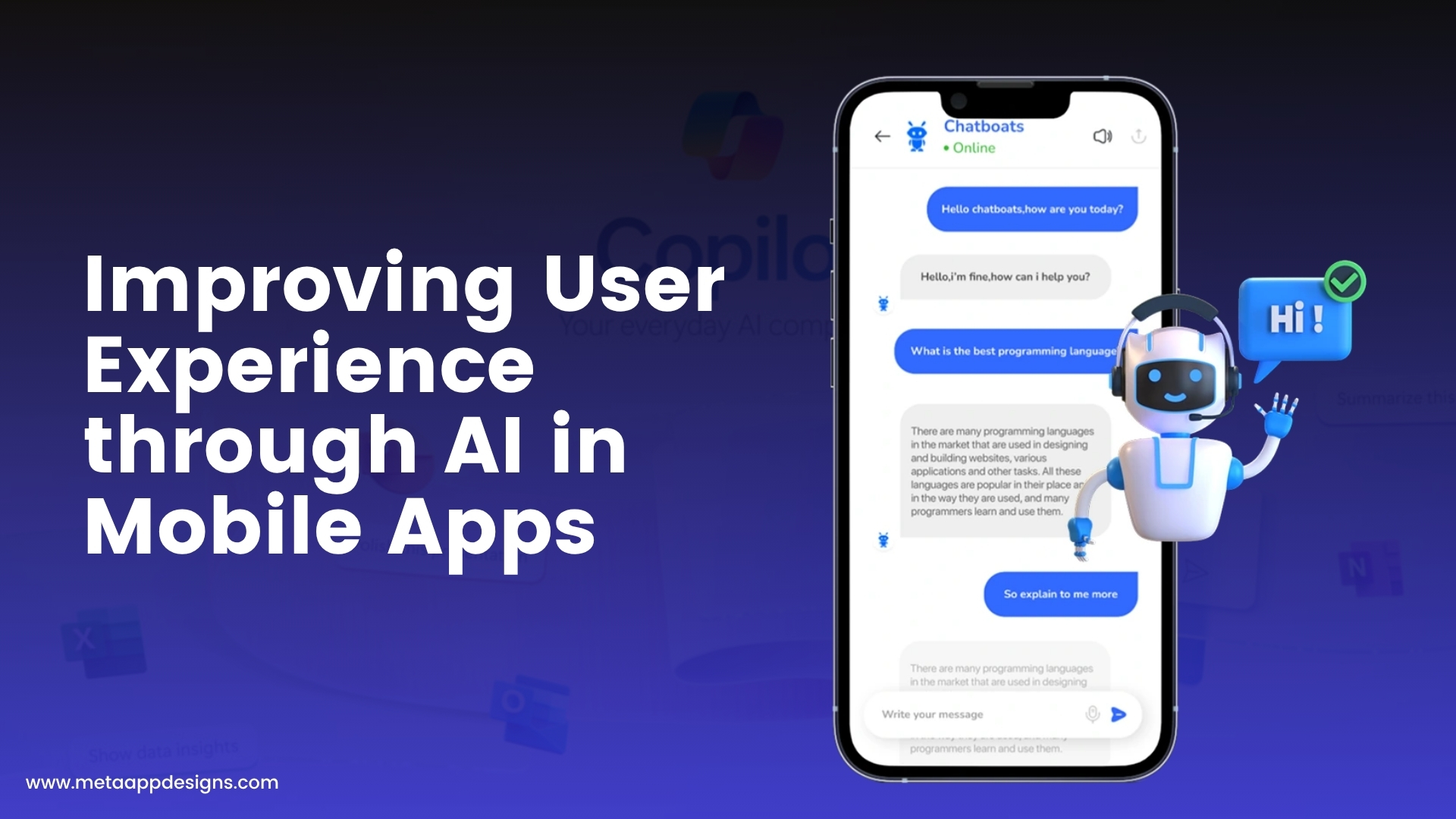
User experience is central to every successful app. With AI in mobile apps, Microsoft Copilot can predict user behavior and adjust features accordingly. For example, if users frequently access a certain tab, Copilot can recommend design changes that make navigation faster.
In AI-powered mobile app development, predictive personalization is a major advantage. Apps can use real-time data to recommend relevant actions, such as suggesting articles, promotions, or updates. This creates a seamless, human-like interaction between the user and the app.
For developers at Meta App Designs, this kind of adaptive experience shows how the advantages of using Microsoft Copilot in apps extend beyond coding. It helps businesses deliver more value to users with less manual intervention.
Future of AI-Powered Mobile App Development
The rise of AI-powered mobile app development represents a permanent change in how applications are built and managed. Microsoft Copilot is only the beginning. Its ability to learn from context, predict intent, and act on behalf of users sets a foundation for fully autonomous mobile systems.
In mobile app development, the shift is toward greater intelligence, automation, and personalization. As tools like Copilot evolve, developers will spend less time coding and more time defining goals. The advantages of using Microsoft Copilot in apps will continue to grow as AI becomes more capable and reliable.
The future of AI in mobile apps is about creating ecosystems where machines and humans collaborate. Copilot empowers developers to focus on creativity while AI handles repetitive execution. This partnership ensures the future of mobile software remains both innovative and efficient.
Challenges in Implementing Microsoft Copilot

While Copilot offers strong benefits, mobile app development teams must still address challenges. AI models rely heavily on quality input. If the prompts or datasets are poor, the outputs will also be inaccurate. Developers must learn how to communicate clearly with AI systems.
In AI-powered mobile app development, privacy is another consideration. Copilot may access sensitive data during integration. Strong security measures must be in place to ensure compliance and user trust.
Still, these issues do not outweigh the advantages of using Microsoft Copilot in apps. As more teams adopt structured development workflows and responsible AI practices, these challenges become easier to manage.
1. Dependence on Data Quality and Clear Prompts
One of the primary challenges in implementing Microsoft Copilot for mobile app development lies in the quality of data and prompts used. Copilot’s effectiveness depends on how well developers communicate with the AI model. If instructions are vague or training data is inconsistent, the generated outputs can miss context or accuracy.
Teams must refine their prompt engineering skills to achieve precise results. This involves understanding how AI interprets natural language and structuring queries in a way that aligns with development goals. Investing in clean datasets and well-defined coding standards can significantly enhance Copilot’s performance and ensure reliable outcomes across app projects.
2. Data Privacy and Security Concerns
AI-powered systems like Copilot can sometimes access or process sensitive data during app integration. This raises privacy and compliance challenges, especially for organizations handling confidential information. Developers must implement strong encryption, authentication protocols, and access controls to prevent data leaks or unauthorized usage.
It’s also essential to comply with global data protection regulations such as GDPR or HIPAA, depending on the app’s target audience. Ensuring user trust requires proactive monitoring, transparent policies, and secure API connections within the AI integration framework.
3. Balancing Automation with Human Oversight
While Microsoft Copilot accelerates coding and automates repetitive tasks, complete reliance on AI can introduce errors that human judgment would typically catch. Maintaining a balance between automation and manual oversight is vital. Developers should review Copilot-generated code for logic, functionality, and design consistency before deployment.
Experience the Future of App Innovation
Partnering with Meta App Designs means working with experts who understand the link between AI and app usability. Their approach to mobile app development focuses on performance, innovation, and design simplicity. Integrating Microsoft Copilot within their workflow helps clients get apps built faster and with higher precision.
They specialize in AI-powered mobile app development, using intelligent systems that optimize user journeys and performance metrics. Their hands-on expertise shows how the advantages of using Microsoft Copilot in apps can turn ordinary ideas into extraordinary digital products.
By combining creativity, strategy, and AI in mobile apps, Meta App Designs delivers end-to-end solutions that align with the latest global trends in automation and user experience.
Conclusion
Microsoft Copilot is more than a coding tool, it’s a bridge between human creativity and artificial intelligence. Within mobile app development, it accelerates design, testing, and optimization. It transforms workflows into collaborative, efficient, and intelligent systems.
The growth of AI-powered mobile app development is shaping the future of digital experiences. Copilot’s predictive and generative capabilities empower developers to build apps that understand user needs better than ever.
Ultimately, the advantages of using Microsoft Copilot in apps include faster development, improved user satisfaction, and stronger business outcomes. Companies like Meta App Designs prove that combining expertise with AI in mobile apps leads to innovation that benefits both developers and end users.
Frequently Asked Questions
Microsoft Copilot is an AI assistant that helps automate coding, testing, and design tasks during mobile app development, reducing time and improving quality.
It enhances AI-powered mobile app development by generating smart code suggestions, automating workflows, and improving collaboration between development teams.
The key advantages of using Microsoft Copilot in apps are faster coding, fewer errors, and better personalization through AI in mobile apps.
Yes, AI in mobile apps powered by Copilot analyzes user behavior, automates responses, and makes app interactions smoother and more relevant.
Meta App Designs specializes in modern AI-powered mobile app development, helping businesses integrate Copilot effectively and achieve measurable results.
- ai in mobile app development
- AI in Mobile Apps
- AI-powered Mobile App Development
- Mobile App Development
Table Of Content